After considerable research, experimenting and testing I have finally come up with a way for people worldwide to call any phone in US for free. This has been tested from India and it works. I dont see any reason why it shouldnt work from other countries.
Minimum requirements:
- High speed internet connection (DSL, Cable internet). I have not tested it with dial-up, and so cannot vouch for this working with dial-up.
- A computer running XP with multimedia support and admin priviliges
- Computer speakers and microphone
- The tutorial below
- 20 minutes of your time
Here’s a brief summary of how this works. Skype is offering free calls to all landlines and mobile phones within US and Canada till end of 2006. However, if you connect to skype from outside US and Canada, Skype will detect that the connection is not within US and so wont allow you to call for free. The workaround is to make Skype believe that you are connecting to it from the US. We use VPN to achieve that. iPig provides free VPN service that terminates in the US. So if you open a VPN connection to iPig and connect to Skype, Skype traces your origin to iPig’s servers and assumes that you are connecting from within US, allowing you to make free calls from your computer.
Here are the steps:
- Get a skype account and the skype instant messenger. If you dont already have one, here is how you can get it
- Download the latest version of Skype from www.skype.com
- Install it
- Launch the skype messenger and register a new username in the login window.
- Log out of skype and close the application.
- Get an iPig account and iPig VPN client (note that iPig will NOT work with cisco VPN client, or windows XP’s built-in VPN client). If you dont have one (which is likely the case) here is how you get one
- Download the the iPig client (version 1) from iPig website here. Make sure you download iPig Client v1.x and not v2.x. V2 does NOT support free accounts and will not work for you
- Install the iPig client. You need to reboot your PC after the installation.
- Reboot your PC
- Create a free iPig User Account
- Now we have all the software that we need to get this working. You need to first log into iPig and then into Skype (the order is important, it might not work otherwise)
- Open the iPig software and enter your iPig username and password (Screenshot)
- Click the “ON” button to protect all your wireless and wired communication
- If you have a firewall software installed (e.g. Zonealarm or Norton Internet Security), you need to allow iPig outgoing and “act as a server” Internet access if your software asks. iPig needs this in order to catch and encrypt your Internet traffic (Screenshot).
- Open Skype and login using your Skype username and password
- Call any phone number in the US using Skype, here are the instructions on how to call regular phones.
- Wait till the call connects and start talking :)
Hope the level of instructions are sufficient and clear enough for you to get it working. If nto just leave me a comment with a valid email address and I will respond to the comments on this blog and email you a copy as well.
Happy talkin’!!
P.S: Digg it if you like it

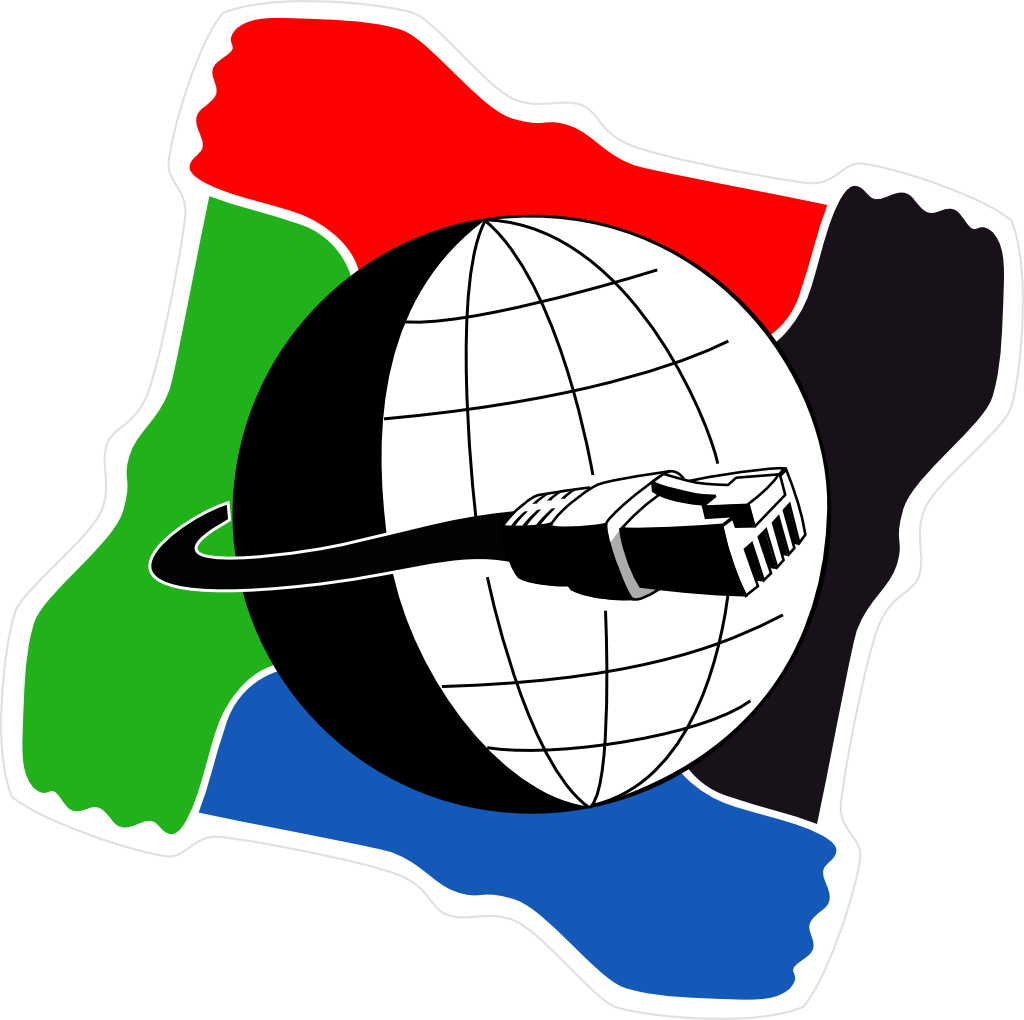
Comments are disabled for this post