To put succinctly, Mailplane is Gmail with MAC OS X UI (Sorry, there is no windows port as of now). Its like a browser that renders gmail, and gmail alone.
I have been using Mailplane for a few days now here are my first impressions.
Like most MAC applications, Mailplane is ridiculously easy to install, and configuration is done with just a handful keystrokes. All you really need, as far as configuration goes, is your Gmail username and password. Here are is a screenshot of Mailplane.

Mail client style features with gmail style freedom
As you can see from the screenshots, the main window is simply the gmail interface. There is nothing fancy about it. The magic is around the main window. Its the toolbars. You have outlook/thunderbird style icons that allow you to compose messages, reply (all), star, archive etc. So for people who are more comfortable with outlook/thunderbird style desktop email clients, but want the versatility and search capability or gmail, Mailplane is the perfect application for them.
You can also configure Mailplane to be your default email client. If gmail is your primary email, and you don’t like using email clients, then when you come across links like <a href=”mailto:abc@xyz.com>, then you have to highlight the link, right click (or control-click), copy email address, open new message on gmail, paste the email you copied, and so on. Its too many clicks and too painful.
With Mailplane as you default mail client, just click on the email link in your browser, and it automatically opens up Mailplane, takes you to the compose message window with the email already pasted in the ‘To:’ field. All in just one click!
Support for Multiple Gmail Accounts
The feature I liked best about it was that it has support for multiple gmail accounts. So if you have multiple gmail accounts (most of them do), and you would like to be able to switch between them like you would switch between tabs of a browser, Mailplane is the answer to your prayers. You can configure it to handle as many gmail accounts as you want and switch between the accounts with a mouse click (actually it a double-click).
Support for Google Hosted Accounts
Now its not just multiple gmail accounts it supports, it also supports multiple google hosted emails as well. (If you are wondering what exactly is Google hosting check out Google Apps). One of my domain’s email is hosted by google. I have an admin email, and a user email that I like to keep separate. With traditional web based email, I could access only one account at a time. With Mailplane, I can now access both accounts simultaneously, not to mention other gmail accounts as well.
Get IMAP-like behavior with Gmail
I personally prefer desktop clients as email viewers and the email servers for email storage. IMAP works really well for that, but gmail (and google hosted email) does not support IMAP. With Mailapp, however, I can get IMAP like behavior with an desktop client like features and my emails are still stored at the gmail server. Its a good trade-off to make.
ISP blocks traffic to google SMTP server? No problems
If you configure a desktop email client to send and receive messages from gmail (or google hosted email), then you have probably noticed the following problem: You ISP blocks all send mail requests to your google SMTP server (because ISPs want you to use their SMTP server). The issue with such restriction is that if you don’t send you email via google’s SMTP server, then the sent mail wont show up in your sent mail folder (label) on your gmail.
With Mailplane however, this is no longer an issue. Mailplane sends emails via HTTP (your browser), and so if you send emails via Mailplane, then they will show up on you sentmail! Problem solved.
iLife and Mailplane
Its biggest selling point is its iLife integration. It allows you to drag-and-drop attachment, import photographs from iPhoto, automatically optimize it for the web before attaching, etc. It also integrates well into the Growl notification system which is great feature because then it pretty much does the job of a Gmail Notifier without having to install a new application.
Additionally, integration with Growl also allows Mailplane to send notifications to you on the screen when someone IMs you on google talk. Currently, if you are on mac, then you can only use the web-based google chat, and if you don’t have your speakers on, then there is no way for you to know if someone is messaging you unless you specifically check you gmail window. With Mailplane, you will get a Growl notification on your screen if someone messages you on google chat. This, IMHO, is a much needed feature for google chat for Mac users.
So, yeah, Mailplane is all great and wonderful. But its not without its issues.
It works only on Mac OS X Tiger or later
So if you use any other operating system be it windows, linux, Mac OS X 10.3 or lower there is no Mailplane port for it, and there probably wont be
Its free because its still in beta
Mailplane is free for now because it is still in beta. Once its stable enough for a general release the developer(s) are planning on releasing it as a shareware with a three week evaluation period. So yeah, in the general sense its not free.
It does send email notifications, but…
If you have Growl installed, then email notifications are sent, but only for the currently active account on the Mailplane window. So if you receive new mail from another account that is currently not the active one, Mailplane is simply silent about it.
mailto:, but as who?
If Mailplane is configured as the default email client, then on clicking on any ‘mailto:’ style link, the browser opens up Mailplane and opens a gmail compose window. However, it opens the compose window for the currently active account on Mailplane. Which means if you have two accounts on Mailplane, viz., abc@gmail.com and xyz@hostmail.com, and xyz@hostmail.com was on the active window, then if you click on a ‘mailto:’ link, the compose window will be for the account xyz@hostmail.com. If you wanted to compose email as from abc@gmail.com, then you’d either have to do it the old fashioned way be copying the email address, opening the account abc@gmail.com, and pasting the email. Else, you have to first switch to abc@gmail.com account on Mailplane and then click on the ‘mailto:’ link. In either case it defeats the advantage of having a one-click-to-compose feature on Mailplane.
It works but its slow
Compared to desktop email client, Mailplane is slow. It is slow in starting up, logging in, and in switching accounts. So if speed is your thing, then Mailplane will disappoint you.
Supports keyboard shortcuts, but you’ll need to relearn them
Although Mailplane has support for keyboard shortcuts (like gmail does), the keyboard shortcuts are Mac-syle and are very different from the ones that gmail has. So if you are someone used to gmail keyboard shortcuts, and likes to use keyboard shortcuts, then you’ll have to relearn them. Not my idea of time well spent.
So who should use it and how?
For starts, you need a Mac with OS X 10.4 or later. The following apply:
- If you have one gmail (or google hosted) account as your primary account, and you’d like to send emails from that account most of the time, then install Mailplane and use it as a default mail client.
- If you have multiple gmail (or google hosted) accounts that check regularly, and you don’t like having to log in and out of your various accounts multiple times, then Mailplane is what you need.
- If you’d like to be notified every time you received an email, then install Mailplane with Growl.
- If you have multiple identities that you mail from, and you have configured one gmail (or google hosted) account to handle all those identities, then use Mailplane for just that account and set Mailplane as your default mail client.
So if you think Mailplane is right for you and you’d like to try it out, you can sign up for beta invitation here, or you can leave a comment on this thread and I can send you an invite. I have just 5 invites, so the first five requests get the invite :). Remember, it works only on Mac OS X ‘Tiger’ or later.

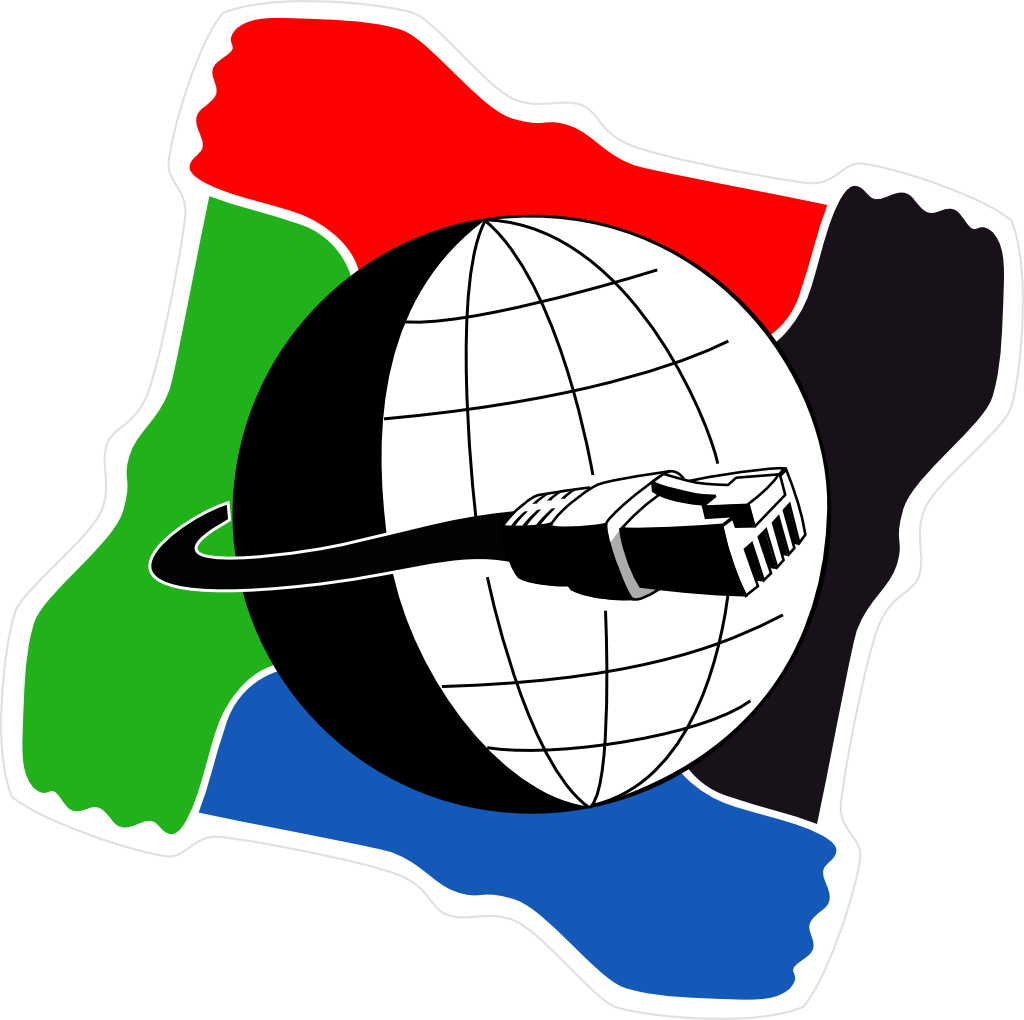
Comments are disabled for this post